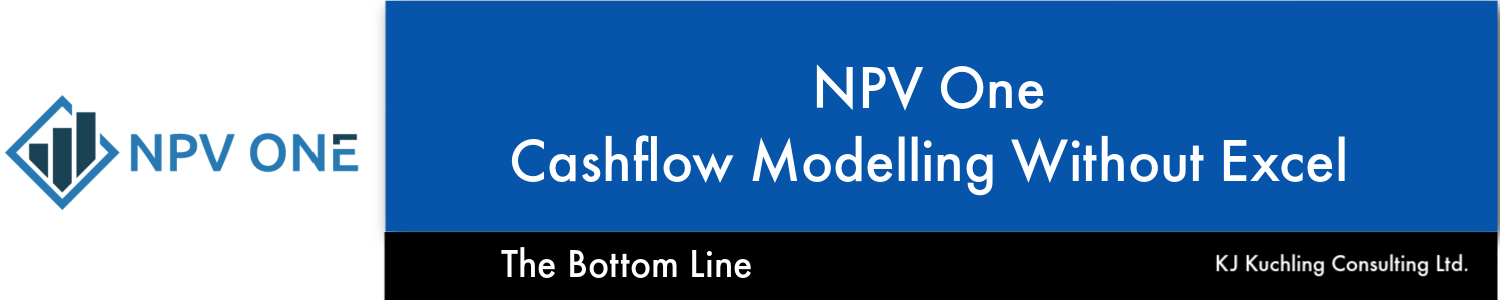
From time to time, I encounter interesting software applications related to the mining industry. I recently became aware of NPV One, an Australian based, cloud hosted application used to calculate mineral project economics. Their website is https://npvone.com/npvone/
 NPV One is targeting to replace the typical Excel based cashflow model with an online cloud model. It reminds me of personal income tax software, where one simply inputs the income and expense information, and then the software takes over doing all the calculations and outputting the result.
NPV One is targeting to replace the typical Excel based cashflow model with an online cloud model. It reminds me of personal income tax software, where one simply inputs the income and expense information, and then the software takes over doing all the calculations and outputting the result.
NPV One may be well suited for those not comfortable with Excel modelling, or not comfortable building Excel logic for depreciation, income tax, or financing calculations. These calculations are already built in the NPV One application.
I had a quick review of NPV One, being given free access to test it out. I spent a bit of time looking at the input menus and outputs, but by no means am I proficient in the software after this short review.
Like everything, I saw some very good aspects and some possible limitations. However, my observations may be a bit skewed since I do a lot of Excel modelling and have a strong comfort level with it. Nevertheless, Excel cashflow modelling has its own pro’s and con’s, some of which have been irritants for years.
NPV One – Pros and Cons
 Pros
Pros
-
NPV One develops financial models that are in a standardized format. Models will be very similar to one another regardless of who creates it. We are familiar with Excel “artists” that have their own modelling style that can make sharing working models difficult. NPV One might be a good standard solution for large collaborative teams looking at multiple projects while working in multiple offices.
-
NPV One, I have been assured, is error free. A drawback with Excel modelling is the possibility of formula errors in a model, either during the initial model build or by a collaborator overwriting a cell on purpose (or inadvertently).
-
With NPV One, a user doesn’t need to be an Excel or tax modelling expert to run an economic analysis since it handles all the calculations internally.
-
NPV One allows the uploading of large input data sets; for example life-of-mine production schedules with multiple ore grades per year. This means technical teams can still generate their output (production schedules, annual cost summaries, etc.) in Excel. They can then simply import the relevant rows of data into NPV One using user-created templates in CSV format.
-
As NPV One evolves over time with more client input, functionality and usability may improve as new features are added or modified.
Cons
 Like anything, nothing is perfect and NPV may have a few issues for me.
Like anything, nothing is perfect and NPV may have a few issues for me.
-
Since I live and breathe with Excel, working with an input-based model can be uncomfortable and take time to get accustomed to. Unlike Excel, in NPV One, one cannot see the entire model at once and scroll down a specific year to see production, processing, revenue, costs, and cashflow. With NPV jump to. If you’re not an avid Excel user, this issue may not be a big deal.
-
In Excel one can see the individual formulas as to how a value is being calculated. Excel allows one to follow a mathematical trail if one is uncertain which parameters are being used. With NPV One the calculations are built in. I have been assured there are no errors in NPV One, so accuracy is not the issue for me. It’s more the lack of ability to dissect a calculation to learn how it is done.
-
With NPV One, a team of people may be involved in using it. That’s the benefit of collaborative cloud software. However that means there will be a learning curve or training sessions that would be required before giving anyone access to the NPV One model. Although much of NPV One is intuitive, one still needs to be shown how to input and adjust certain parameters.
-
Currently NPV One does not have the functionality to run Monte Carlo simulations, like Excel does with @Risk. I understand NPV One can introduce this functionality if there is user demand for it. There will likely be ongoing conflict to try to keep the software simple to use versus accommodating the requests of customers to tailor the software to their specific needs.
Conclusion
 The NPV One software is an option for those wishing to standardize or simplify their financial modelling.
The NPV One software is an option for those wishing to standardize or simplify their financial modelling.
Whether using Excel or NPV One, I would recommend that a single person is still responsible for the initial development and maintenance of a financial model. The evaluation of alternate scenarios must be managed to avoid it becoming a modelling team free for all.
Regarding the cost for NPV One, I understand they are moving away from a fixed purchase price arrangement to a subscription based model. I don’t have the details for their new pricing strategy as of May 2023. Contact Christian Kunze (ck@npvone.com) who can explain more, give you a demo, and maybe even provide a trial access period to test drive the software.
To clarify I received no compensation for writing this blog post, it is solely my personal opinion.
Regarding Excel model complexity mentioned earlier, I have written a previous blog about the desire to keep cashflow models simple and not works of art. You can read that blog at “Mine Financial Modelling – Please Think of Others”.
As with any new mining software, I had also posted some concerns with QP responsibilities as pertaining to new software and 43-101. You can read that post at the appropriately titled “New Mining Software and 43-101 Legal Issues”.
Note: You can sign up for the KJK mailing list to get notified when new blogs are posted. Follow me on Twitter at @KJKLtd for updates and other mining posts. The entire blog post library can be found at https://kuchling.com/library/

